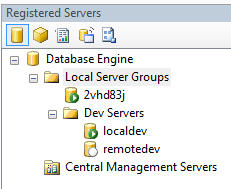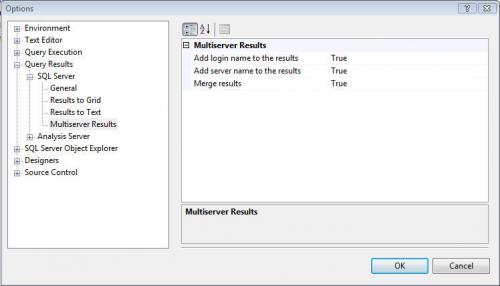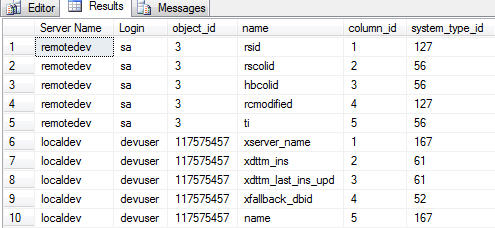Running scripts on multiple servers in SSMS 2008
SQL Server Management Studio 2008 has a new feature, the ability to run a script on multiple servers at once. To set this up, the servers need to be registered to a Server Group in the Registered Servers window (see image). Right-clicking on the Server Group and selecting New Query creates a query window which is connected to the servers in the group (as long as the connection information is correct and the passwords, if using SQL Server Authentication, are saved). Running a simple query on the master database, in this case:
select top 5 * from sys.columns
returns the top 5 rows from that table from each server. See the results in the attached image.
The option to Merge Results is True by default. In a case where the schemas are not identical, this would need to be set to False otherwise an error will be thrown.